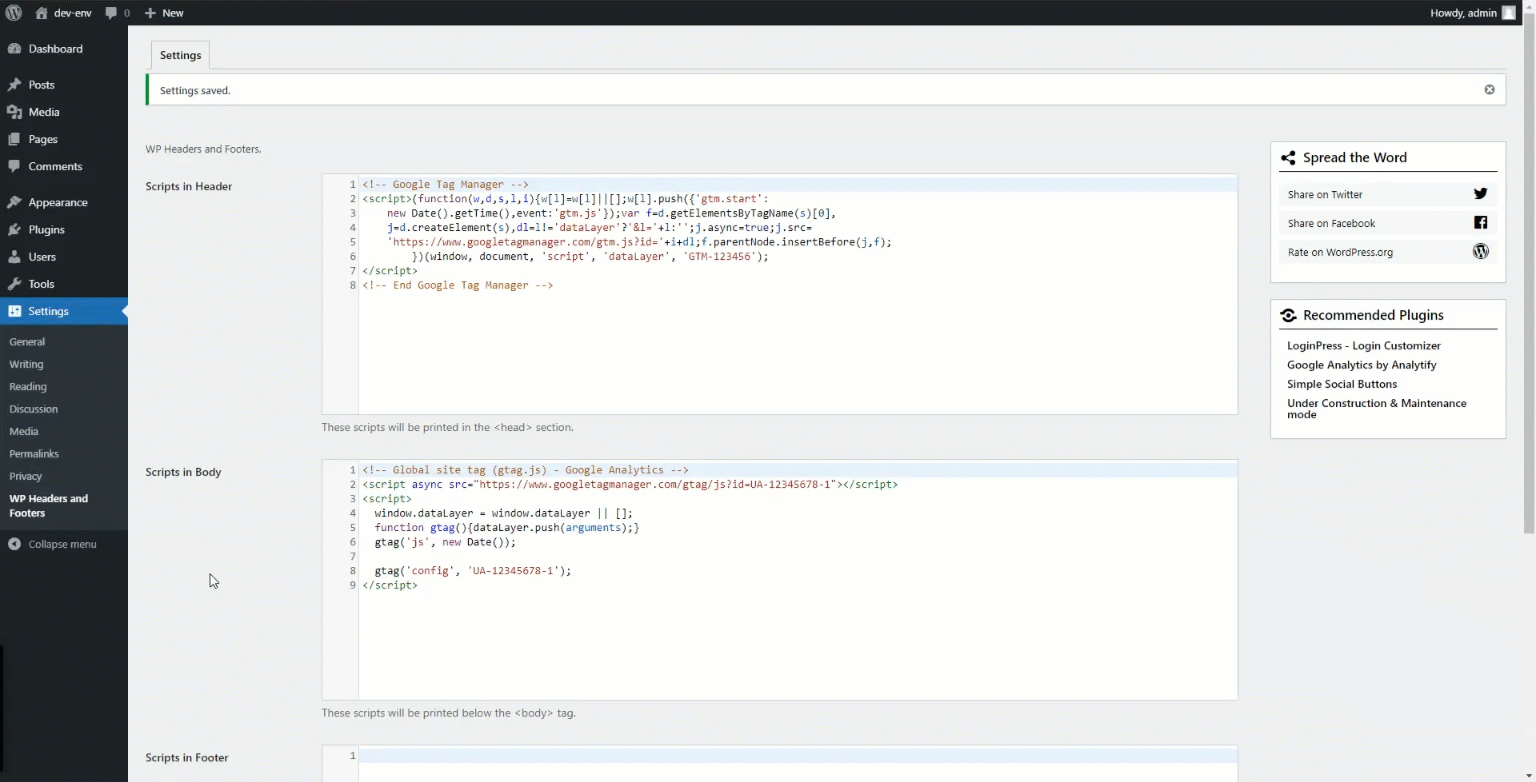Description
WP Headers and Footers plugin helps you to insert code to your WordPress website headers and footers section like Google Analytics tracking code, Facebook Pixels code, Google Optimize code for A/B testing, Custom CSS code, and more. You don’t need to edit the theme files to insert the code.
The simple interface of this plugin allows you to add code and different scripts from one place to your WordPress website (Headers, Footers, and Body section).
Features
- Insert code to your WordPress headers & Footers
- Insert Google Analytics Code to any WordPress theme
- Insert Facebook Pixels Code
- Add Google Optimize Code for A/B testing ( Ab Testing )
- Add Google search console authentication code to any theme for verification
- Add Custom CSS, any script, and HTML to your website
- Google Tag Manager code/script insertion
- You can also add microsoft clarity tracking code to your website
- You can also insert code to your website body section
- Can add Bing webmaster tool code for website verification
- Add Google AdSense code
If you find our plugin useful, please leave a good rating/review and check our other plugins.
- Analytify – Google Analytics Plugin
- LoginPress – For Custom login page and login page security
- Simple Social Buttons – Plugin for Social share buttons and social icons
- Related Posts Thumbnails Plugin – For related posts/products
- Under Construction, Coming Soon & Maintenance Mode – Plugin for Under construction & Coming soon page
Screenshots
Installation
This section describes how to install the WP Headers and Footers plugin and get it working.
1) Install
- Go to the WordPress Dashboard “Add New Plugin” section.
- Search For “WP Headers and Footers plugin”.
- Install, then Activate it.
2) Configure
- Reach out to the Settings->WP Headers and Footers Page
FAQ
-
Why this plugin is needed?
-
It helps for WordPress users to add a JS/CSS code directly in their site without touching their themes or plugins.
-
Yes, you can insert Google Analytics tracking code to your website with this Headers and Footers plugin.
-
Yes, you can use Headers and Footers plugin to verify your website on different platforms like Google Search Console, Bing Webmaster Tool, and Pinterest website verification by adding the verification code in the header section.
-
How many sections we can insert the code in this plugin?
-
You can insert code in Header, Body and Footer areas of any WordPress site.
Reviews
Contributors & Developers
“Insert Headers And Footers” is open source software. The following people have contributed to this plugin.
Contributors“Insert Headers And Footers” has been translated into 5 locales. Thank you to the translators for their contributions.
Translate “Insert Headers And Footers” into your language.
Interested in development?
Browse the code, check out the SVN repository, or subscribe to the development log by RSS.
Changelog
2.2.0 – 2024-03-18
- Enhancement: Provided admin role access in multisite to update scripts.
- Enhancement: Addressed dashboard style issue to prevent text overflow.
- Enhancement: Optimized code for improved performance.
- Compatibility: Compatible with WordPress 6.5
2.1.1 – 2024-01-09
- Bugfix: Warning with PHP 8.3 in Diagnostic log.
- Enhancement: Update data in Diagnostic log.
- Compatibility: Compatible with PHP 8.3 and WordPress 6.4
2.1.0 – 2023-11-07
- New Feature: Introduced an option for removing the scripts/settings during uninstallation of the plugin.
- Compatibility: Compatible with WordPress 6.4
2.0.3 – 2023-10-26
- Enhancement: Introduced diagnostic log feature helps in product support.
- Compatibility: Compatible with WordPress 6.3
2.0.2 – 2023-08-09
- Enhancement: content updates.
- Compatibility: Compatible with WordPress 6.3
2.0.1 – 2022-11-02
- Enhancement: Update Languages (POT) file.
- Compatibility: Compatible with WordPress 6.0
2.0.0 – 2022-05-19
- New Feature: Introducing settings to set the priority for each header, footer or body script’s location.
- Enhancement: Introducing new dashboard design layout.
- Enhancement: Added a review notification for administrator only.
- Compatibility: Compatible with WordPress 6.0
= 1.3.2 – 2022-02-18
* Enhancement: Added a filter wp_hnf_header_script to enhance the header scripts.
* Enhancement: Added a filter wp_hnf_body_script to enhance the body scripts.
* Enhancement: Added a filter wp_hnf_footer_script to enhance the footer scripts.
* Compatibility: Compatible with WordPress 5.9.
= 1.3.1 – 2021-12-01
* Enhancement: Code Optimization.
* Enhancement: Add compatibility of Mozilla Firefox on dashboard settings.
* Compatibility: Compatible with WordPress 5.8.
* Compatibility: Compatible with PHP 8.0.
= 1.3.0 – 2021-06-05
* New Feature: Introducing Code Editor for writing scripts.
* Bugfix: Plugin language domain updated to ‘wp-headers-and-footers’
* Enhancement: Dashboard design updated.
* Enhancement: Code Optimization.
* Compatibility: Compatible with WordPress 5.7.
= 1.2.2 – 2021-04-04
* Compatibility: Compatible with WordPress 5.7.
* Compatibility: PHP 8.0
* Enhancement: Code Optimization.
1.2.1 – 2020-12-08
- Compatibility: Compatible with WordPress 5.6.
- Bugfix: PHP Error.
1.2.0 – 2020-12-08
- Bugfix: Remove PHP 7 deprecated function.
1.1.0 – 2020-03-21
- Compatibility: Compatible with WordPress 5.4.
- Enhancement: Dashboard Design updated.
1.0.0
- Initial Release.